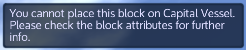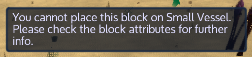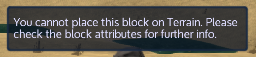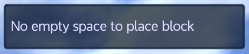No edit summary |
mNo edit summary |
||
| Line 13: | Line 13: | ||
</gallery> |
</gallery> |
||
[[File:Build Limit.png|300x300px|framed|right|Build Limit]] |
[[File:Build Limit.png|300x300px|framed|right|Build Limit]] |
||
| − | <gallery caption="Error messages for block placement" mode=packed heights=50px> |
+ | <gallery caption="Error messages for block placement" mode=packed heights="50px"> |
File:Wrong Block Placement Base.png |
File:Wrong Block Placement Base.png |
||
File:Wrong Block Placement CV.png |
File:Wrong Block Placement CV.png |
||
Revision as of 15:59, 30 December 2015
Building is one of the most important part of the Empyrion: Galactic Survival. Player can build Base to live and build Hover Vessel, Small Vessel and Capital Vessel to move around.
Building
All structure and vessel building start with placing starter blocks. There are unique starter blocks for all four type of base and vessels. There are many types of blocks which can used in building. Some can use in all kind of structure and some can be used on some particulate structure.
Blocks are placed by left-clinking while equip it on the toolbar.Wile selected a block in toolbar it will show a ghost block where the Crosshair is pointing.If the place is suitable for that block (i.e correct structure type, adequate place etc.) the ghost block will look like the block after it will placed with a blue border around it which show how much place it will occupy. Else the block will turn red with a red border around it. If player tried to place block while it is red, It will show an error massege at top right corner informing the reason why it can't be placed at that place. Multiple blocks can be placed at once-
- To place a line of block : Left-Click and drag while equipped with the block
- To place a plane/floor of block : ctrl+ left-click and drag while equipped with the block
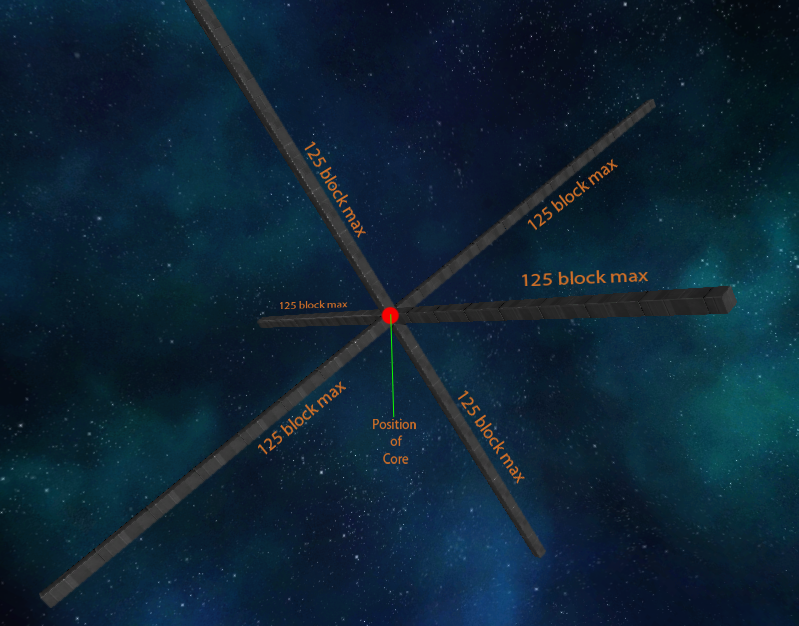
Build Limit
- Error messages for block placement
NOTE: With introduction of Ownership block placement is restricted in few cases. See here for more details.
There is block limit for building. A structure or vessel can only be 250 block long in any axis and that limit calculated considering core at middle in every axis, i.e. maximum 125 block can be placed along the axis at any side of the core. Although if one side of an axis has 125 block other side can have only 124 block to include the core and keep the limit of 250 block. If the core relocated manually, the build limit still calculated from the original core position]]
- Find Out more about Base building here and all the blocks which can be used in base here.
- Find Out more about Hover Vessel building here and all the blocks which can be used in Hover Vessel here.
- Find Out more about Small Vessel building here and all the blocks which can be used in Small Vessel here.
- Find Out more about Capital Vessel building here and all the blocks which can be used in base here.
Symmetry Building

Symmetry Build GUI
Symmetry building method can be use for replicate one side of structure on the opposite side. The Symmetry can be achieved in XY plane, YZ plane or ZX plane. The key N is assigned by default for accessing the symmetry build menu. To place a symmetry plane,
- player must equip any place-able block
- then press N and select the plane axis (XY,YZ or ZX)
- then click on the block through which the plane should go, while keep holding down N and equipped the block.
- to remove the symmetry plane, player must press N and select none.
Using the "Undo" and "Redo" button on Symmetry Build GUI, player can undo or redo any block placement via symmetry build in Creative game.
NOTE: Known Bug: If a block placed at the symmetry plane, it will consume 2 blocks and placed them in same place.
Ownership
Ownership of a structure/vessel introduced in Pre-Alpha 4.1.0. Ownership determines who can access doors, cargoboxes or constructor, and how weapon and tools will behave in and around the structure.
---Ownership is under construction---